วิธีการสั่งซื้อสินค้า
How To Order
วิธีการสั่งซื้อสินค้า
ก่อนอื่นแนะนำให้สมัครสมาชิก และ เข้าสู่ระบบก่อนนะคะ กดที่เมนู ‘เข้าสู่ระบบ/ลงทะเบียน’ ด้านบนหน้าจอ
*โทรศัพท์มือถือ : จะอยู่ที่แถบเมนูด้านซ้ายมือกดที่เมนู ‘เข้าสู่ระบบ’
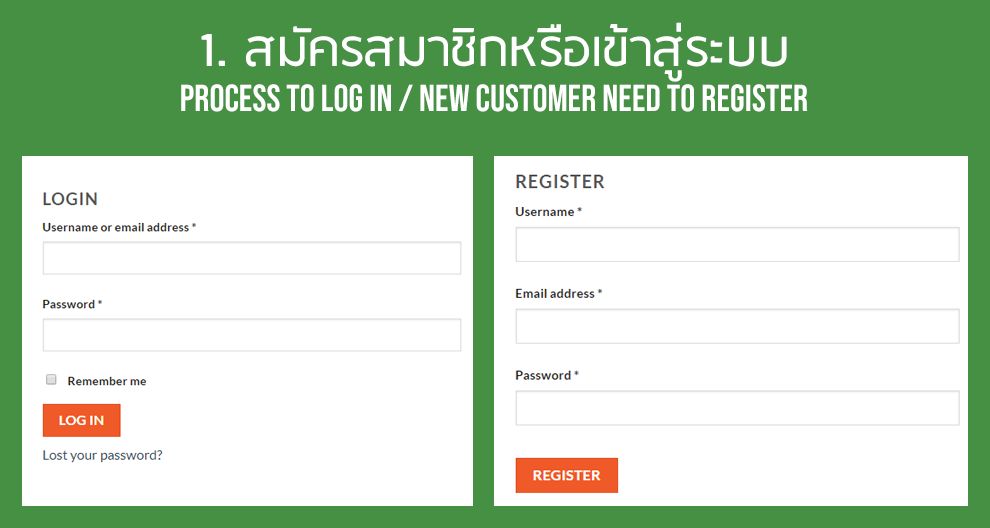
- คุณสามารถเลือกสินค้าที่คุณต้องการสั่งซื้อโดยการคลิกที่ปุ่ม “หยิบใส่ตะกร้า”
- หรือ หากคุณต้องการเลือกสินค้าเก็บไว้และชำระเงินภายหลัง ให้คลิกที่ปุ่ม “รูปหัวใจ” ซึ่ง ณ ที่นี้ คุณต้องทำการเข้าสู่ระบบก่อน เพื่อที่ระบบจะได้บันทึกสินค้าไว้ใน “สินค้าที่สนใจ”
- คุณสามารถทำการตรวจสอบหรือแก้ไขรายการสินค้าที่คุณต้องการสั่งซื้อได้ในหน้า “ตะกร้าสินค้า”
- หรือที่ไอคอน “ตะกร้าสินค้า” ด้านบนขวามือ
- หลังจากนั้นคลิกที่ปุ่ม “สั่งซื้อและชำระเงิน” เพื่อดำเนินการ การสั่งซื้อสินค้า
- At the checkout, you will see the summary of what you’ve ordered. At this process, you’ll be asked to log into the account if you’re already an existing customer. But if this is your first time ordering with us, you are required to register before placing the order.
- Once you’ve already logged in, you can go to “my bag” to amend or add any details as your preferences and click on “Checkout” to continue the procedure.
- กรุณาตรวจสอบข้อมูลการสั่งซื้อ และตรวจสอบที่อยู่ในการจัดส่ง ให้ถูกต้อง
- กดปุ่ม “สั่งซื้อ” การสั่งซื้อสินค้าเสร็จสมบูรณ์
- This will provide you with the confirmation email to ensure your order. Including, the payment method and bank account as well.
-
Significantly, you have to confirm your payment after making the transactions in every order by clicking “Confirm Payments” button on the website, then filling all the information as provided.
-
Making payment confirmation is also eligible by sending a proof of payment through Line application by adding us as friend (Line ID: @postvapors).
-
Lastly, you will receive the payment confirmation. After the parcel has been shipped, you will get tracking number through registered email. It will take 1-3 official days for the arrival. (It may take up to 4 days in case it’s Saturday&Sunday or Bank holidays.)




